How To Use Rikaichan
Preferences:
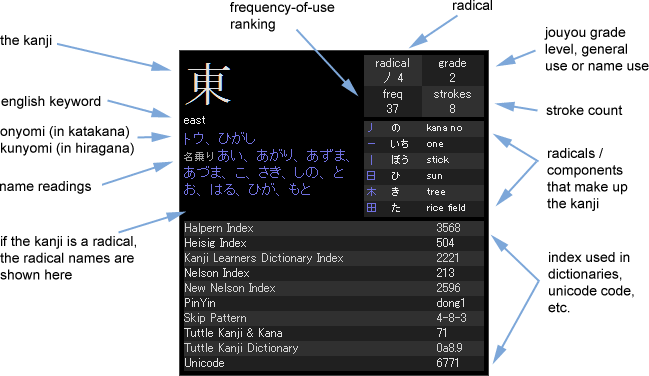
For even more information, please see the documentation for KANJIDIC.
- Click the Tools menu, Extension, then double-click on rikaichan.
- Press the hotkey (default: alt + insert).
- Move the mouse pointer to the first character of the word you want to lookup.
- Press the shift or enter key to toggle between the word, kanji and names dictionary.
- Press the hotkey (default: alt + delete).
- If you highlighted a word before pressing the hotkey, it will automatically be used.
- Press the enter key again after the J/E entries are displayed to show the entries in the names dictionary.
- To close, press esc.
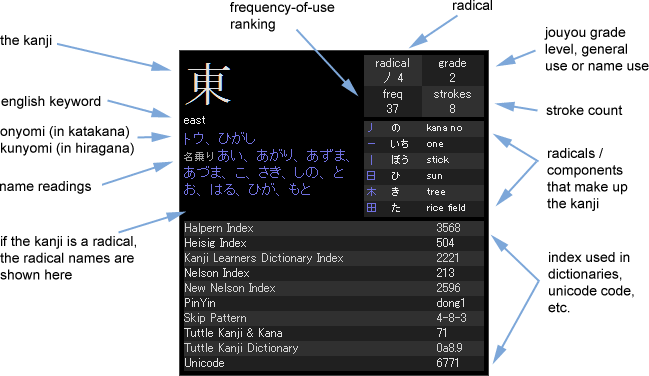
For even more information, please see the documentation for KANJIDIC.